

Originally Posted by
daredog4

Just wanting to know if I have any "go to" guys on here that have also built there own PC. I just finished replacing an Antec power supply in mine that crashed. Looking to the future I put in a Corsair 850 watt that is working flawlessly. Has anyone upgraded to the new Intel i7 chipset, and if so do you think it is a good investment? I am currently running a Pentium D that still works great but the 800mhz frontside bus and 667 mhz memory are really my limiting factors at this point. I really noticed how outdated it was when i tried to play Crysis. I cringe when i have to start putting my graphics settings on med-low and turn off anti-aliasing......grr. So im thinking a new mobo, cpu, and memory are going to be my next upgrades....and possibly add another graphics card to run in crossfire. Current rig is:
Case: Coolermaster Praetorian ATX Mid Tower
PSU: Corsair TX850W 850 watt (single 12v rail)
Mobo: Intel D955XBK LGA775 chipset
CPU: Pentium D 3Ghz (coolermaster cpu cooler with 120mm fan)
Mem: 2GB Kingston DDR2 667Mhz
GPU: Sapphire HD3870 Toxic edition
Sound Card: Creative X-Fi Pro
Hard Drive: 2 Western Digital 500GB (1TB total)
DVD Drive: 2 LightScribe DVD+R drives
Sounds to me like your logic is sound.
I assume you're running XP so you're bottlenecked at 2gb of ram, otherwise that'd be an upgrade.
What speed PCI-X are you running? I assume 16x? Many times, the speed and spec's of your video card make a huge difference, too. I'm also not a fan of stock mobo's, they tend to not overclock well.
I didn't look up your board/card specs cuz I'm a little lazy and haven't been in the computer rig game for like 2 years, but FSB is definitely a HUGE factor when you're streaming such massive amounts of data.
America is all about tolerance. We love tolerance, we love the melting pot, and we hate intolerance...
Unless its directed towards a freakin' smoker.






 Reply With Quote
Reply With Quote

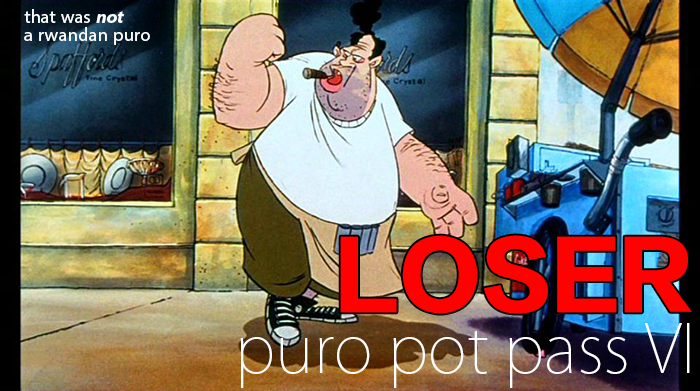





Bookmarks