
A way around the problem with overloaded DNS servers is to find some others to use as backups. If you ping websites from a command prompt and don't get immediate address resolution, DNS is the problem. Turn off DHCP on DNS for your connection and insert the static address of a DNS server from a local college or other public accessible server. Sometimes, if you do work from home, your place of business will let you use their public side accessible DNS server, if they have one.
"some people are like slinkies, they're not really good for anything but they can bring a smile to your face when you push them down a flight of stairs." –Unknown
"He did for bullshit what Stonehenge did for rocks." -Cecil Adams





 Reply With Quote
Reply With Quote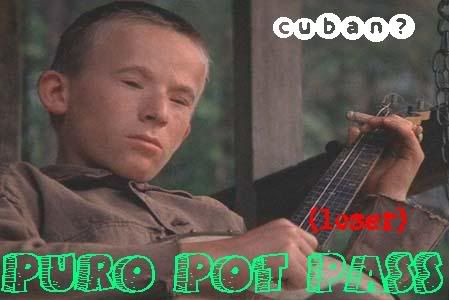
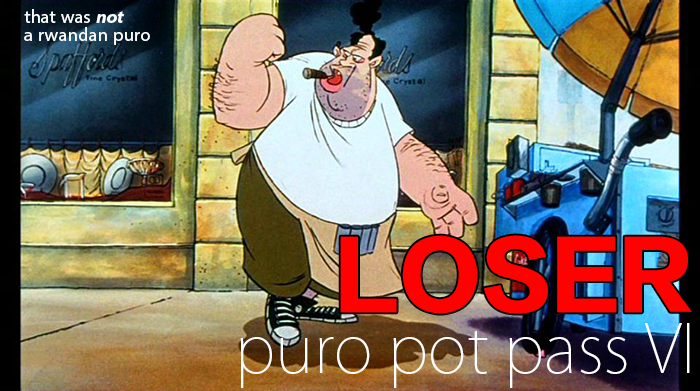





Bookmarks